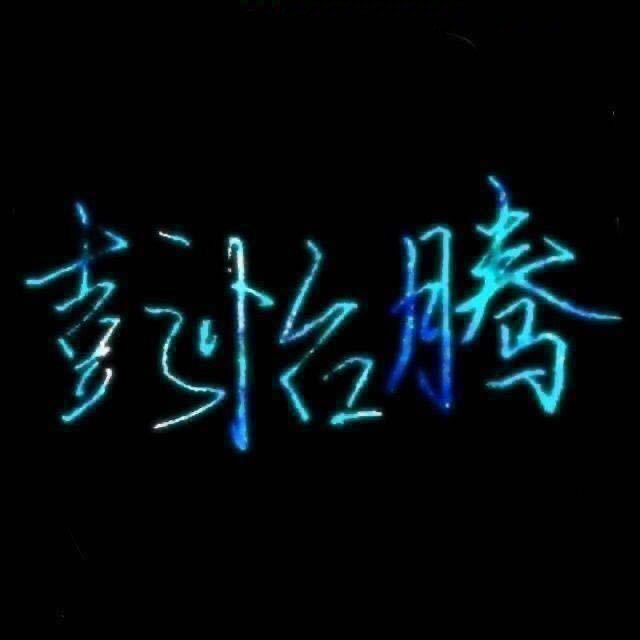VSCode配置
VSCode配置
# Code Snippet
一般情况下进入File > Preferences > Configure User Snippets然后输入希望添加Snippet的文件名称,
如Markdown,之后根据给出的示例配置即可:
"template": { //模板名字
"prefix": "aaa", // 模板缩写
"body": [
"line1",
"line2"
//模板内容 此处可用一些VSCode的系统变量,使用方式:$var_name
],
"description": "xxxx" //模板描述
},
1
2
3
4
5
6
7
8
9
2
3
4
5
6
7
8
9
一些系统变量的介绍链接 (opens new window)
对于Markdown格式来说略有特殊,还需配置VSCode的settings.json,具体方式为:按Ctrl+Shift+P, 输入settings json,打开“用户”设置(也可配置当前空间或全局默认配置)。在json末尾添加如下代码:
"[markdown]": {
"editor.quickSuggestions": {
"other": true,
"comments": true,
"strings": true
},
"editor.acceptSuggestionOnEnter": "on"
}
1
2
3
4
5
6
7
8
2
3
4
5
6
7
8
参考链接:
https://blog.361way.com/2023/11/markdown-template.html (opens new window) https://blog.csdn.net/I_fole_you/article/details/123911684 (opens new window)
编辑 (opens new window)
上次更新: 2024/10/20, 11:21:26